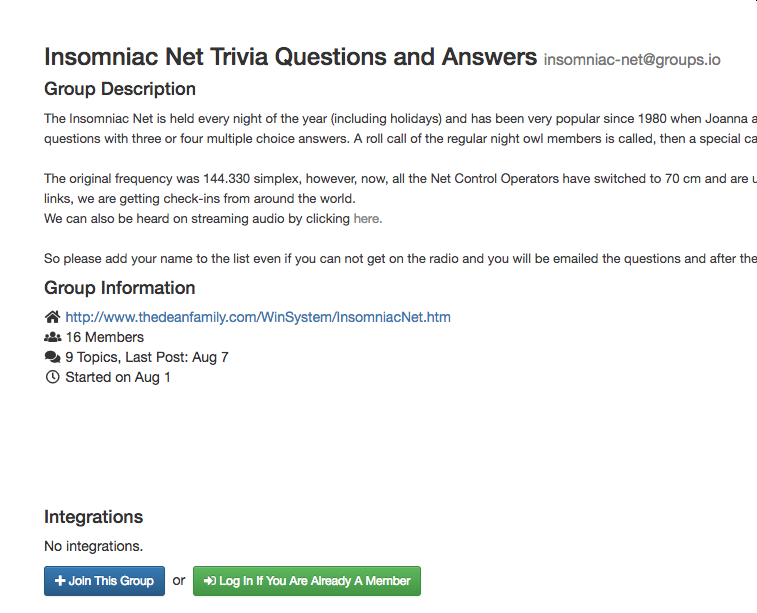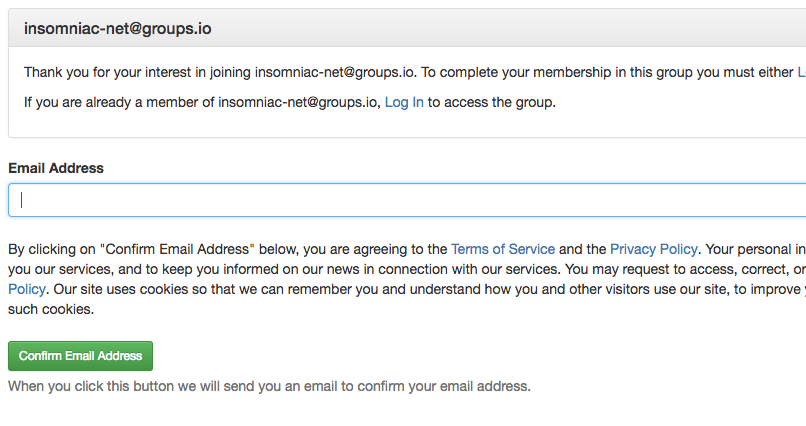We have started a new group for anyone who wants to receive the questions and answers for the Insomniac trivia net. This change is due to the delay issues we have seen recently with Yahoo Groups.
If you were receiving emails from our old Yahoo group, you will be converted over to the new system before we switch over and will receive 2 email messages when this happens. 1st email will be from Groups.io about the change of groups and your email being added. You have a link to remove yourself at that time if you want. The 2nd email is the welcome email (also from Groups.io) from our group (and our team) to welcome you to the new server and provide you with information specific to the new group services.
If you want to manage your settings on the website, you can access them by clicking the login link, on https://groups.io/g/insomniac-net. Enter your email then click the link under the password box if you have never created a password. (Most haven’t, some have) If you have previously set a password, log in with your email and password.
Note: You do not have to create an account on Groups.io if you don’t want to access the questions via the webpage. Once you get the two emails mentioned above, your email address is added to the system and you will receive the questions and answers based on the settings you had on Yahoo. (Daily, instant…etc)
Note 2: As of 8/1/18 we are testing on this new server. You are welcome to sign up early, but understand you will receive test messages and duplicate messages from the Yahoo Group. Once we go live on this new server, the Yahoo Group will not be used and this would be our primary group.
Group information:
Webpage: https://groups.io/g/insomniac-net
To perform the following tasks, email the address for the task you want. (Subject and message body are ignored)
- Subscribe: insomniac-net+subscribe@groups.io
- Unsubscribe: insomniac-net+unsubscribe@groups.io
- Group Owner: insomniac-net+owner@groups.io
- Help: insomniac-net+help@groups.io
If you subscribe via the web, here are some screenshots:
Go to the above link webpage and click the blue ‘join this group‘ button.
Next screen you will see, enter your email and click the green ‘confirm email address‘ button.
You will receive an email in your inbox. You must reply to that email, to confirm you own the email address. You will then get a welcome email – All done!
Additional settings HowTo information here.